The linear information structure guides the user along a straightforward path. This structure lends itself to booklike presentations; once into the content, users can navigate backward or forward. Each page can contain a link back to the main page if desired. Pages may also contain links to a related subtopic. If the users jump to the subtopic page, they only can return to the page that contains the subtopic link. This structured navigation returns them to the same point in the content path.
The tutorial structure builds on the simple linear structure. The user navigates the concept, lesson, and review pages in order. Notice that the table of contents, index, and site map pages are linked to—and from—all pages in the course.
Web Structure
Many smaller Web sites follow the Web-type content structure which is nonlinear, allowing the user to jump freely to any page from any other page. If you choose to use this type of content structure, make sure that each page includes clear location information and a standardized navigation bar that not only tells users where they are, but where they can go.
Hierarchical Structure
The hierarchical structure is probably the most commonly used information design. It lends itself to larger content collections because the section pages break up and organize the content at different levels throughout the site. Navigation is primarily linear within the content sections. Users can scan the content on the section page and then choose the content page of their choice. When they finish reading the content, they can return to the section page. The site map allows users to navigate freely throughout the site. A navigation bar on each page lets the user jump to any section page, the main page, and the site map.
Cluster Structure
The cluster structure is similar to the hierarchical structure, except that every topic area is an island of information, with all pages in each cluster linked to each other. This structure encourages exploration within a topic area, allowing the user to navigate freely through the content. All pages contain a navigation bar with links to the section pages, main page, and site map.
Catalog Structure
The catalog structure is ideally suited to electronic shopping. The user can browse or search for items and view specific information about each product on the item pages. Users can add items to their shopping cart as they shop. When they are finished, they can review the items in their shopping cart and then proceed to checkout, where they can enter credit card information and finalize the order.
From the text: Principles of Web Design, by Joel Sklar
From the text: Principles of Web Design, by Joel Sklar
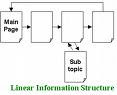





No comments:
Post a Comment
Note: Only a member of this blog may post a comment.